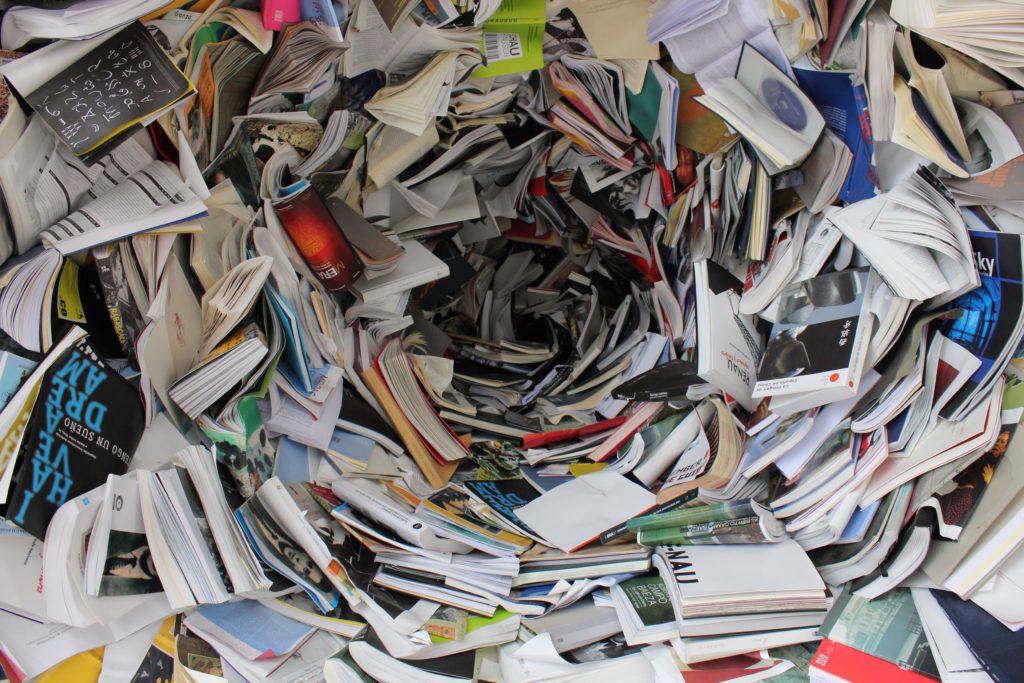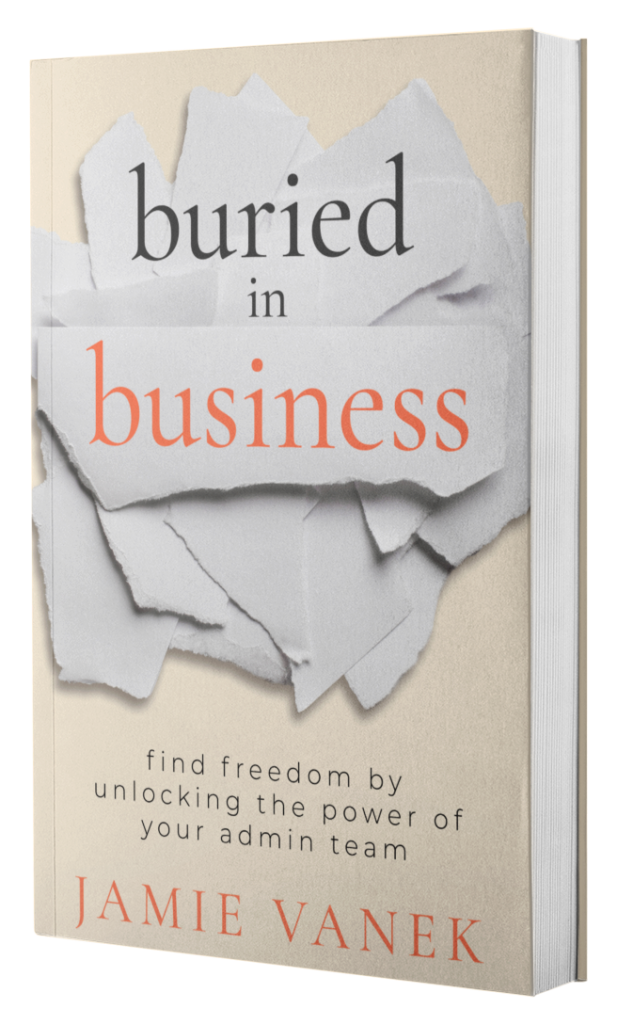Solopreneurs are a special breed! You’ve built a business on your passion. You get to do what you love AND get paid for it. It’s the dream!
But once your passion has crossed the threshold into an official business, you realize there’s much more to it than simply doing what you love and collecting the ca$h. There are taxes, business licenses, billing, contracts, marketing, oh my!
If you’ve started your solopreneur journey and realized you’re a bit disorganized…or you’re just starting out, you’ve come to the right place, my friend. I’ve put together these 3 steps to bare-bones-basics in organization for the solopreneur. Because, well, you’re busy! And you may not be ready to hire support staff. That’s ok. I’m here for you.
3 Easy Steps to Get Organized
It’s easy to get overwhelmed with everything that needs to be done in a business to stay compliant. It’s also easy to bury your head in the sand and pretend you don’t need to do all that other stuff right now. Make your product. Sell it. Done. Right?
Maybe. If you can stay bare-bones organized, it could be that simple. In order to be in compliance with local, state, and federal regulations, as well as maximize your tax liability AND reap the benefits of being a business owner, save time, and develop repeatable processes, you’ll want to pay attention.
You don’t need an MBA. You just need to be organized enough to gather information and sort it into big buckets. When the time is right, you can hire a professional to connect the dots, but at least the information will be there, and you won’t be scrambling or missing anything.
Don’t worry, we won’t forget about your big exciting dreams. Getting organized helps you clear the clutter from your mind so you can tap into that creative genius brain of yours. Let’s get organized, so you can rest easy while dreaming big.
Step 1: Think in Buckets
Start thinking in buckets. If we limit all the information in your business to 4-7, you can quickly and easily throw bits of information where they belong. By limiting the number of buckets to 4-7, they are easy to remember and access. It’s a simple sorting exercise.
It’s easier to remember the six basic colors of the color wheel than memorize a box of 48 crayons. Those 48 crayons are related to each of the six colors in some way. This sorting exercise doesn’t have to be perfect. I may throw “teal” into the green bucket while you may throw it into the blue bucket. That’s ok. It’s better to look in a couple organized buckets than sifting through a junk drawer of crayons, pens, forks, notes, business cards and paper clips.
These steps are simply the bare-bones to get started on your solopreneur organizing journey. There will be times when you aren’t sure in which bucket the information belongs. That’s ok. If you’re close enough, search features are great tools, just make sure they are a backstop and NOT the plan.
Step 2: Find an Easy and Free Platform
The most important part of organizing is having all the information in one place.
Step 2 is finding an easy and free platform that is available on all your main devices. I like Google Drive, but you can shop around for a platform that works for you. You’ll want a platform that allows you to do the following:
- Create folders or labels
- Upload & download photos & different types of files with very few steps. You do NOT want to get stuck converting everything to a PDF or MS Word doc.
- Create notes or documents on the fly
- Maintain security
- Has the ability to share folders with security features
- Bonus if your email is connected to the platform
- Has an app for your phone or tablet
- Enables you to create new text files inside the platform to make lists and notes on the go
There is always a risk to using these platforms. You can lose your information since it is merely rented space on the web. Plan to back-up your information periodically. You can also implement this framework with hard copies and physical folders (or even buckets!) if you so desire.
Step 3: Set Your Buckets
Once you’ve established a platform and understand that information in buckets is better than information scattered, it’s time to set up the buckets.
Every company has basic departments. As a solopreneur, you are operating in every department:
- Operations
- Business Development
- Finance
- Business Admin
It’s important to understand each of these departments. We will break it down a little differently for the buckets.
Set up the following folders or buckets on your platform:
- Templates
- Marketing
- Receipts
- Sales
- Business Docs
- New Ideas
Resist the urge to make a Miscellaneous folder. It’s where information goes to die. Trust me.
Go Forth and Organize!
Now you’re ready to start organizing. Find every bit of information that you have scattered on your desktop, phone, filing folders, desk drawers and in your head and start throwing each item into one of these folders. Take photos of receipts, scan forms, save social media templates, drag and drop everything into the folders.
Download the app to your phone so you can upload photos and files on the go and DO IT in real time (or as close to it as possible).
I’ll say this one more time:
Resist the urge to make a Miscellaneous folder. It’s where information goes to die. Trust me.
Back to the Big Dreams
Now that you have information in buckets, your mind can focus on the exciting part of the business: dreaming big. The last file that we will create is your BIG DREAM DOC. It’s really a one-page business plan that paints the big vision for your business and breaks down big goals into shorter milestones. There are many templates available. This document lives in your platform, but outside the folders. It should be the first thing you see every time you log into your platform. It should remind you where you’re headed. It highlights your WHY and reminds you of your unique talents. It should inspire you on good days and motivate you on bad days.
One Step Further
Remember, this is just the bare-bones for the solopreneur. If you’re ready to take this organizational framework one step further, reach out to me about scheduling a webinar or downloading a one-page guide. Email me at [email protected].